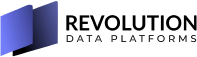🚀 A New Way to Interact with Fabric Using Python
As a data engineer working with Microsoft Fabric, you’ve probably spent time navigating APIs, managing authentication, and making repetitive API calls to fetch workspace details, pipelines, lakehouses, and more. Well, good news – those days are over!
We’ve built a Fabric Python SDK powered by the `Sempy` package, enabling seamless interaction with Fabric’s REST APIs. Whether you need to retrieve all workspaces, check pipeline statuses, or manage dataflows, this SDK has you covered.
🔧 Installation: Get Started in Seconds!
Before diving into the capabilities, let’s get it installed:
if you prefer a pre-packaged `.whl` file, simply import it into your Python environment and start using it like a pro! check the Repo for the `.whl` file and the source code the Repo Link: Revolution-Data-Platforms/MSFabricSDK
you can use the .whl file and install the module using this command
!pip install fabric_sdk-0.1.1-py3-none-any.wh
📌 Key Features & How to Use Them
1️⃣ Workspaces Management
Get All Workspaces Fetches a list of all Fabric workspaces along with their Git connection status.
“`python
from fabric_sdk.api import FabricAPIBase
fabric = FabricAPIBase()
all_workspaces = fabric.GetAllWorkspaces( )
print(all_workspaces)
“`
🏗️ Get Fabric-Specific Workspaces
Filters out workspaces that contain Fabric-related elements such as Lakehouses, Pipelines, Warehouses, or Notebooks.
“`python
fabric_workspaces = fabric.GetFabricWorkspaces( )
print(fabric_workspaces)
“`
📊 Get Power BI Workspaces
Retrieves only Power BI workspaces, excluding Fabric-related workspaces.
“`python
powerbi_workspaces = fabric.GetPowerBIWorkspaces( )
print(powerbi_workspaces)
“`
2️⃣ Lakehouses & Warehouses
🏠 Get All Lakehouses
Fetches all lakehouses available in Fabric.
“`python
lakehouses = fabric.GetAllLakehouses( )
print(lakehouses)
“`
Need to filter by **ID or Name**?
“`
python
lakehouse_by_id = fabric.GetLakehouseByID(‘your-lakehouse-id’)
lakehouse_by_name = fabric.GetLakehouseByName(‘Lakehouse Name’)
“`
🏢 Get All Warehouses
Fetches all data warehouses in Fabric.
“`python
warehouses = fabric.GetAllWarehouses( )
print(warehouses)
“`
Need a specific one?
“`python
warehouse_by_id = fabric.GetWarehouseByID(‘your-warehouse-id’)
warehouse_by_name = fabric.GetWarehouseByName(‘Warehouse Name’)
“`
3️⃣ Data Pipelines & Jobs
🚀 Fetch Data Pipelines
Fetches all data pipelines within a given workspace.
“`python
pipelines = fabric.FetchDataPipelines(workspace_id=’your-workspace-id’) print(pipelines)
“`
🏃♀️ Fetch Pipeline Run Details
Retrieves all run details of a specific pipeline.
“`python
pipeline_runs = fabric.FetchPipelineRunDetails(‘workspace-id’, ‘pipeline-id’)
print(pipeline_runs)
“`
🔍 Get Pipeline Details by Name
Fetches pipeline details by searching with the pipeline name.
“`python
pipeline_details = fabric.GetPipelineDetailsByName(‘Pipeline Name’)
print(pipeline_details)
“`
⏳ Check Pipeline Run Status
Want to fetch all past runs?
“`python
pipeline_statuses = fabric.GetPipelineAllRunsStatuses(‘Workspace Name’, ‘Pipeline Name’) print(pipeline_statuses) “`
Only need the **latest** Run?
“`python
last_run_status = fabric.GetPipelineLastRunStatus(‘Workspace Name’, ‘Pipeline Name’)
print(last_run_status)
“`
4️⃣ Role Assignments & Access Control
🔑 Get Workspace Role Assignments
Retrieves the role assignments for a specific workspace, useful for managing permissions.
“`python
roles = fabric.GetWorkspaceRoleAssignments(‘workspace-id’)
print(roles)
“`
🎯 Why Use This SDK?
- Saves Development Time – No need to manually craft API requests.
- Easier Data Exploration – Quickly retrieve and analyze Fabric elements.
- Structured API Responses – Everything is returned in a clean DataFrame.
- Handles Authentication Automatically – No need to worry about token management. Scalable & Extendable – You can build on top of it for custom needs.
💡 Final Thoughts
This SDK was built to simplify interaction with Microsoft Fabric and improve developer productivity. Whether you’re a Data Engineer, BI Developer, or ML Engineer, this tool is designed to help you focus on insights rather than API complexities.
Give it a spin and let us know your thoughts! If you have feedback or feature requests, we’d love to hear them!
Official Documentation: [Microsoft Sempy Fabric API](https://learn.microsoft.com/en-us/python/api/semantic-link-sempy/sempy.fabric?view=semantic-link-python)

Mohamed Gamal
Mohamed Gamal is an experienced data engineer with over 3 years of expertise spanning data engineering, machine learning, and BI across several industries such as Finance ,manufacturing, and technology. With a background in Computer Science And Engineering, he brings full-stack proficiency to the entire data lifecycle—designing scalable data infrastructures, building distributed computing systems. He is also a Microsoft Certified: Fabric Analytics Engineer Associate , Gamal combines his technical depth and practical experience to solve complex data challenges and deliver end-to-end solutions that drive business value.