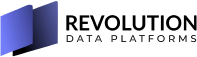Microsoft just dropped some major updates to Org Apps (Preview) in Power BI — and if you’re a BI leader or manager overseeing reporting at scale, this one’s for you.
What Are Org Apps (Preview), and Why Do They Matter?
What Are Org Apps (Preview), and Why Do They Matter?
In late 2024, Microsoft introduced Org Apps as the next generation of workspace apps in Power BI. These apps offer:
- Multiple apps per workspace
- Greater customization
- Inclusion of new item types like notebooks
- Centralized deployment capabilities
What’s New in April 2025?
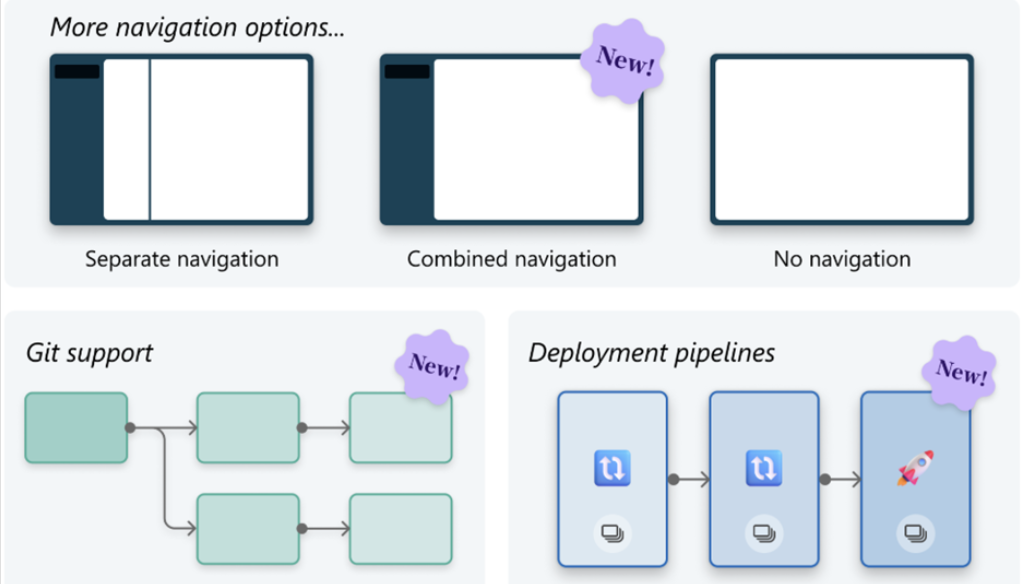
1. Combined Navigation
You can now combine the report navigation and app navigation into one clean interface. This makes the user experience simpler and reduces the cognitive load on your end users.
Choose from:
- Collapsed, expanded, or hidden nav
- Unified or split views depending on the audience
Business Impact: Easier navigation means higher adoption and fewer support tickets.
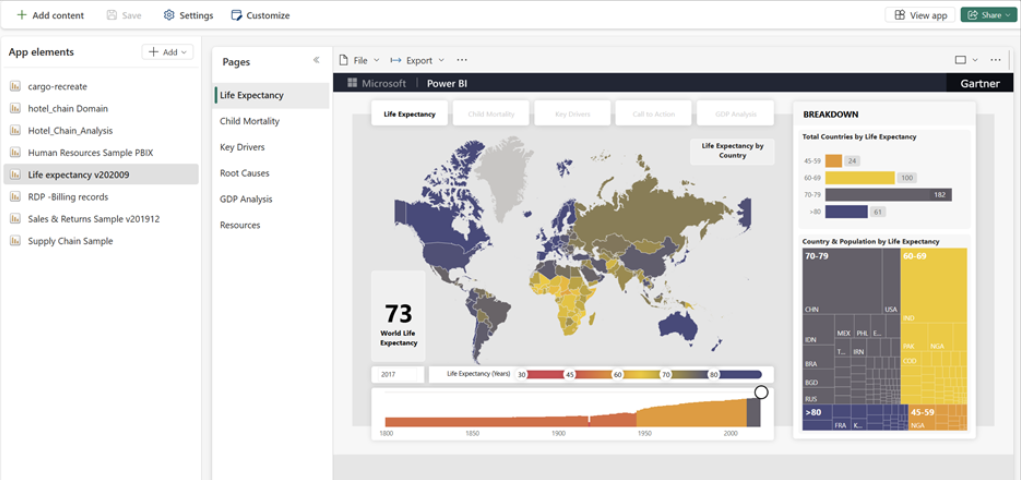
2. Git Integration = Version Control for BI
Org apps now support Fabric Git integration — giving BI teams full version control and collaboration capabilities.
You can:
- Track changes to app and report components
- Roll back to previous versions
- Use Git branches to collaborate safely
- Automate tasks like deployments
Business Impact: BI now behaves like software engineering — safer, faster, and more collaborative.
3. Deployment Pipelines = CI/CD for Power BI
With new deployment pipeline support, org apps let you build, test, and release apps across multiple environments (e.g., Dev → QA → Prod).
Features include:
- Multi-stage deployment beyond just 2 environments
- Visual comparisons between stages
- “Select related” item deployment
- Role-based access control per stage
Business Impact: Ship updates faster and more reliably while reducing production risks.
Step-by-Step: Use Deployment Pipelines for Org Apps (Preview)
Pre-requisites
- You’re using Microsoft Fabric / Power BI Premium or Fabric-capacity workspace
- Org Apps (Preview) feature is enabled in your tenant
- You have permissions to create pipelines and access multiple workspaces
Step 1: Create a Deployment Pipeline
- Go to Power BI Service
- In the left nav pane, click Deployment Pipelines
- Click + New Pipeline
- Give it a name (e.g., Sales Org App CI/CD)
- Click Create
Step 2: Assign Workspaces to Stages
You’ll see 3 default stages:
- Development
- Test
- Production
- Click Assign Workspace under Development
- Select the workspace that contains your Org App and reports
- Repeat for Test and Production stages by assigning different workspaces (cloned from Dev or created separately)
If you want 4+ stages (e.g., UAT), click “+ Add Stage”.
Step 3: Make Changes in Dev (e.g., Edit Org App or Reports)
- Open your Dev workspace
- Make changes to:
- Reports
- Semantic models
- Datasets
- Org App navigation or branding
- Save your changes
Note: Org apps in preview show live workspace content, so what’s in Dev workspace reflects in the Dev stage app.
Step 4: Use the Pipeline to Compare & Promote Changes
- Go back to your Deployment Pipeline
- Click on the “Compare” button between Dev → Test
- Review the list of changes:
- New items
- Modified items
- Deleted items
- Click “Deploy to Test” to move changes from Dev to Test
You can use the “Select Related” option to automatically deploy dependencies (like datasets linked to reports).
Step 5: Validate in Test
- Open your Test workspace
- Open the org app and preview the user experience
- Check navigation
- Check report data
- Verify formatting and audience view
- If it looks good, go back to the pipeline and promote to the next stage.
Step 6: Deploy to Production
- Again, in the pipeline, click Compare between Test → Production
- Click Deploy to Production
Your org app is now live in Prod — stable, tested, and safely deployed!
What’s Coming Next?
Microsoft isn’t stopping here. Upcoming features include:
- Support for Pro Workspaces
Org apps will soon be available in Power BI Pro workspaces — expanding accessibility for mid-sized organizations and smaller teams.
- Paginated Reports Support
Easily include paginated reports in org apps, with automatic access propagation across the report and its data model.
No more manual sync headaches — access flows automatically.
- Mobile Access
Org apps will soon be viewable on Power BI Mobile for iOS and Android. Perfect for field teams and execs on the go.
- Audience-Based Content Visibility
You’ll be able to conditionally display content based on user groups (“audiences”), and manage all of it via a new bulk visibility tool.
One app, multiple experiences — all without duplication.
- APIs for Automation
Create, update, and manage org apps programmatically via upcoming Fabric item CRUD APIs.
Why This Matters for Executives and BI Leaders
If you’re managing reporting at scale, these updates mean:
- Faster deployment cycles
- Greater control over user access and experience
- Better alignment between BI and IT/dev practices
- Fewer manual tasks, more automation
This marks a shift from BI as a reporting function to BI as a strategic capability—with versioning, DevOps, and multi-app distribution built in.
Final Thoughts
Org Apps (Preview) is the future of Power BI deployment—more flexible, scalable, and aligned with enterprise needs. If your team is still using traditional workspace apps, now’s the time to explore what org apps can do.
The more control you give your BI developers, the more trust you gain from your stakeholders.

Vanshika Vanshika
Vanshika Vanshika is a skilled Business Intelligence Analyst specializing in data visualization, predictive modeling, and machine learning. With expertise in tools like Power BI, Tableau, and Python, Vanshika has delivered impactful solutions across industries such as finance, healthcare, and retail. Her ability to translate complex data into actionable insights has supported strategic decision-making and operational efficiency. Vanshika's passion for innovation and her commitment to continuous learning make her an asset in leveraging data for business growth