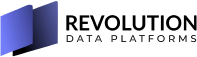Translytical Task Flows in Power BI simplify turning your data insights directly into real-world actions, right within your dashboard. Imagine you’re viewing your sales report and notice inventory levels dropping fast. Traditionally, you’d have to leave your dashboard, open another application, and manually restock your inventory.
But with Translytical Task Flows, you skip all that hassle. Right inside your dashboard, you click a button, and—just like magic—an order is placed instantly, without ever leaving your analytics environment.
This feature combines analysis (seeing the data) and transactions (doing something about it) into one seamless step. It’s analytics in action, empowering you to make quick decisions that keep your business ahead of the curve.
Understanding Translytical Task Flows
- Merges Analytics and Transactions: Translytical Task Flows bring together data analysis (analytics) and real-time actions (transactions) in one Power BI report.
- Works Inside Power BI: Users don’t have to leave their familiar dashboard or switch to another app to take action.
- Real-Time Operations: You can perform important business tasks—like updating records, approving requests, or placing orders—immediately as you notice them in your data.
- From Insight to Action: Instead of just spotting problems or opportunities in your reports, you can respond to them on the spot.
- Speeds Up Response: This instant action reduces the time it takes to react to data, helping businesses move faster and stay competitive.
- Enhances Efficiency: By cutting out extra steps and making it easy to act quickly, Translytical Task Flows streamline daily operations and improve productivity.
Key Capabilities and Practical Benefits
Translytical Task Flows provide multiple actionable scenarios, including:
- Real-Time Data Write-Back
Modify data directly within your Power BI reports. Whether updating discounts, customer statuses, or operational data, changes are instantly reflected, ensuring decisions are based on current and accurate information. - Data Annotation
Effortlessly add annotations directly to your visualizations, documenting strategic insights, clarifying trends, or marking critical observations for enhanced collaboration. - Dynamic Notifications
Automate alerts triggered by dashboard interactions. For instance, changing an order status to ‘Accepted’ can instantly notify stakeholders through emails or messaging platforms, keeping teams aligned in real-time. - Streamlined Approval Workflows
Initiate and manage approvals directly within your dashboards. Proposals for discounts or operational changes automatically notify admins, who can review and respond swiftly within tailored, filtered views. - Real-Time Data Augmentation
Enhance your data with live feeds from external APIs directly within Power BI, ensuring reports always reflect the most up-to-date information, such as current customer contact details or external market data. - Integrated AI-Driven Decisions
Leverage Azure OpenAI integrations directly in your dashboards. Generate customized, context-aware suggestions, such as tailored marketing strategies or predictive recommendations, enriching decision-making processes with AI-driven insights.
Why Business Needs Translytical Task Flows
By seamlessly blending analytics and transactional actions, Translytical Task Flows eliminate traditional delays between insight generation and operational execution. This integration offers profound benefits, particularly for:
- Finance Teams: Accelerate budgeting and forecasting processes by instantly adjusting to real-time data.
- Operations Teams: Make swift, informed decisions based on live operational insights, significantly improving resource planning and operational agility.
Additionally, integrating write-back functionality into the Fabric ecosystem enhances data governance, security, and consistency. Every data interaction is tracked, auditable, and secure, reducing risks associated with data fragmentation or inconsistent version control.
Getting Started: A Step-by-Step Guide
Here’s a streamlined process to create your first translytical task flow:
Step 1: Preparation
- Enable preview features in Power BI and Fabric.
- Activate SQL databases in Fabric’s admin portal.
- Install and set up Power BI Desktop.
Step 2: Set Up Your Database
- Create a SQL database in Fabric and load the dataset.
Step 3: Develop Your User Data Function
- In your workspace, create and configure a new user data function linked to your SQL database.
- Add provided Python code and ensure it successfully writes data to your database.
Step 4: Design Your Power BI Report
- Connect Power BI Desktop to your SQL database using Direct Query mode.
- Include key tables.
- Add interactive visuals, such as text slicers for data input and action-triggering buttons.
Step 5: Deploy and Test
- Publish your report to Power BI Service.
- Configure your data source credentials.
- Test by selecting data, adding annotations, or updating descriptions, confirming instant updates in your report.
Experience the Power of Integrated Analytics
Translytical Task Flows in Power BI represent a significant leap forward in data analytics, transforming dashboards into dynamic operational hubs. By bridging the gap between insight and action, this innovation fosters an agile, responsive decision-making culture that propels businesses forward.

Vanshika Vanshika
Vanshika Vanshika is a skilled Business Intelligence Analyst specializing in data visualization, predictive modeling, and machine learning. With expertise in tools like Power BI, Tableau, and Python, Vanshika has delivered impactful solutions across industries such as finance, healthcare, and retail. Her ability to translate complex data into actionable insights has supported strategic decision-making and operational efficiency. Vanshika's passion for innovation and her commitment to continuous learning make her an asset in leveraging data for business growth